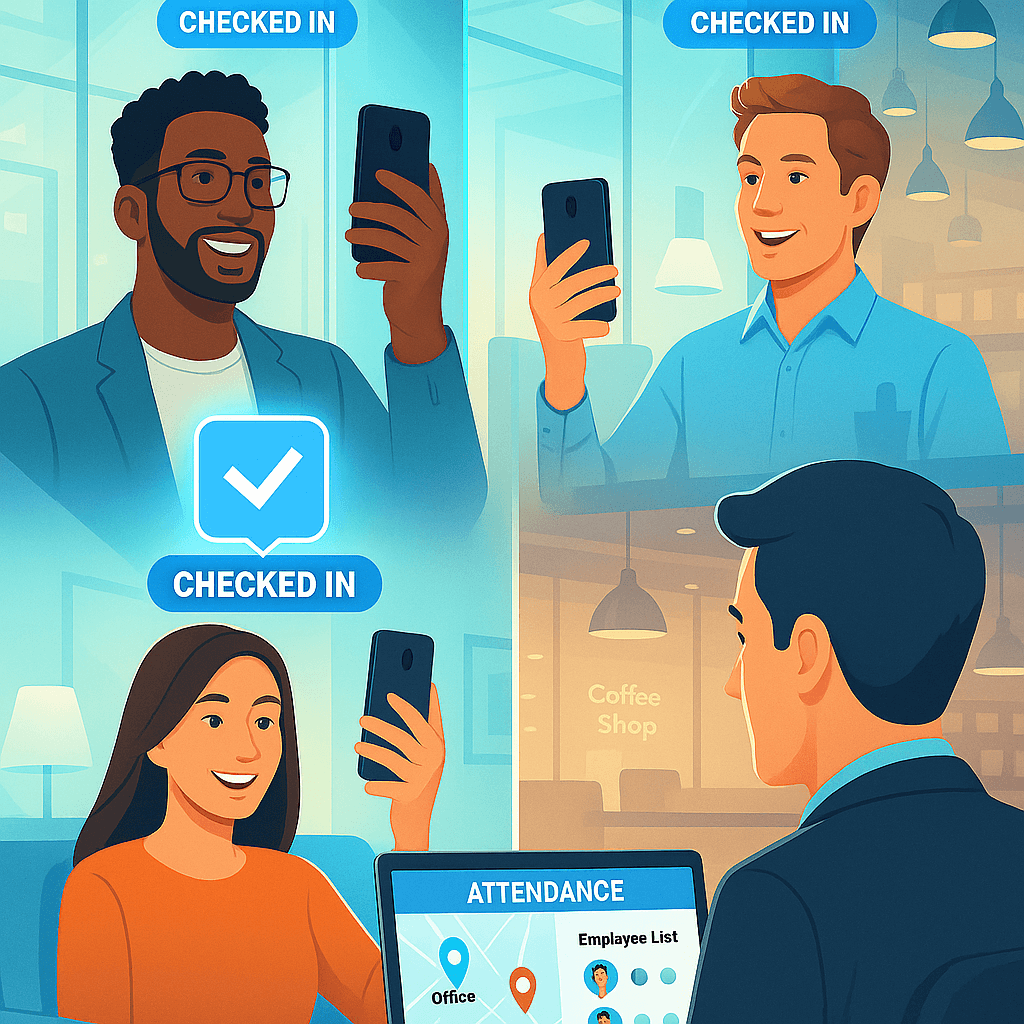Picture this: It’s Monday morning in Bangalore and Priya, an HR manager at a growing IT services company, is already dealing with her third attendance dispute before 9 AM. An employee from the night shift claims they were marked absent despite being at work, another is questioning overtime calculations for weekend client calls and a team lead is frustrated about inaccurate reports for their US client project. Sound familiar?
If you’ve ever found yourself in Priya’s shoes, drowning in attendance-related headaches while wondering why tracking who shows up to work has become so complicated, you’re not alone. The landscape of workforce management has undergone a dramatic transformation and frankly, many of us are still catching up.
As we navigate through 2025, organizations worldwide are discovering a hard truth: traditional attendance tracking methods aren’t just outdated—they’re actively sabotaging productivity, employee trust and bottom-line results. With remote work becoming as normal as coffee breaks, hybrid schedules replacing the traditional 9-to-5 and employees expecting transparency in every aspect of their work life, the need for sophisticated attendance management software has never been more urgent.
This guide isn’t just another technical manual. It’s your roadmap to transforming one of the most frustrating aspects of HR management into a seamless, trust-building process that actually makes everyone’s life easier. Let’s dive in.
- Why Attendance Management Feels So Broken Right Now
- The Real Cost of “That’s How We’ve Always Done It”
- How We Got Here: The Evolution Nobody Asked For
- What Actually Works: Features That Matter
- The Great Technology Face-Off
- Show Me The Money: ROI That Actually Makes Sense
- Making It Happen Without Losing Your Mind
- Different Industries, Different Headaches
- Crystal Ball: What’s Coming Next
- Your Next Steps (No More Excuses)
Rajesh isn’t incompetent. His team isn’t lazy. The system is just… broken. Modern attendance management software has evolved beyond the simple “punch in, punch out” mentality. Today’s solutions are like having a brilliant assistant who never sleeps, never forgets, and never plays favorites. They combine:
- Real-time tracking that knows where your people are and what they’re doing
- Multi-location support because nobody works in just one place anymore
- Biometric verification that stops the “my friend clocked me in” problem cold
- Automated compliance that keeps lawyers happy and auditors at bay
- Integrated payroll processing so numbers actually match up
- Advanced analytics that help you spot problems before they become disasters
- Mobile accessibility: Who will carry a physical timecard in 2025?
The shift toward modern attendance tracking software isn’t about Big Brother watching your employees. It’s about creating a workplace where trust isn’t just expected, it’s verified and everyone benefits from transparency.
“We’ve been using paper timesheets for 15 years and they work just fine,” said Suresh, the office manager at a 50-person textile manufacturing unit in Coimbatore. Three months later, after discovering a ₹22 lakh payroll discrepancy during the annual audit, Suresh wasn’t quite as confident.
Here’s the thing about manual attendance systems: they seem cheap until you add up all the hidden costs. It’s like buying a house based only on the sticker price and ignoring property taxes, maintenance, and insurance.
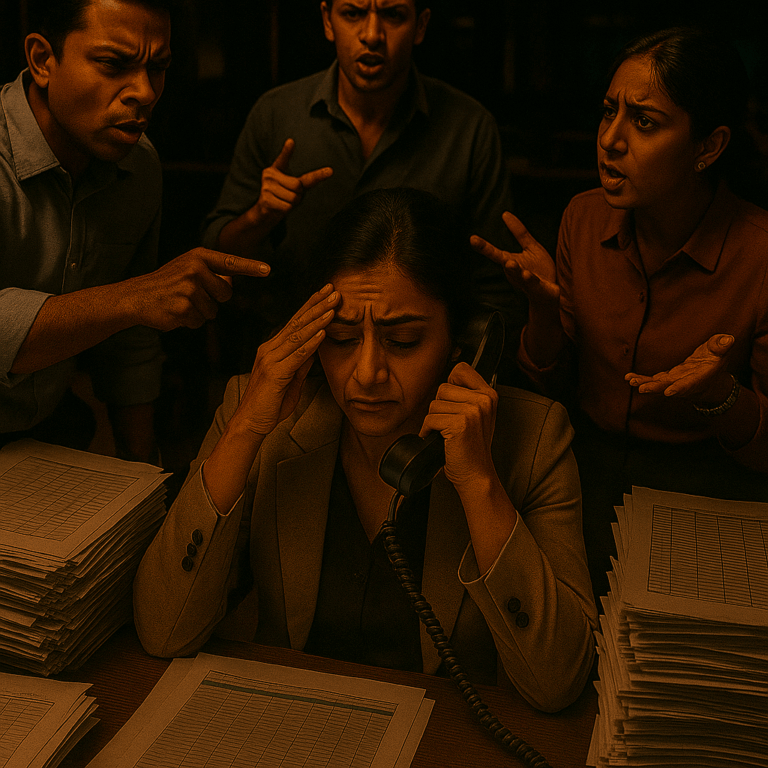
Case #1: The Buddy System Gone Wrong At a retail chain in Delhi NCR, two employees had worked out a “system.” When one was stuck in traffic (a daily Mumbai reality), the other would clock them in. Harmless, right? Wrong. Over 18 months, this “harmless” arrangement cost the company ₹24 lakhs in fraudulent pay. The kicker? Both employees were otherwise excellent workers who simply saw the manual system as an invitation to game it.
Case #2: The Excel Nightmare Meera, an HR director at a Pune-based NGO, spent every Friday afternoon compiling attendance data from five different Excel sheets across their projects in Maharashtra and Goa. One week, a formula error resulted in underpaying 12 field workers. The next week, three office staff were overpaid. By month three, Meera was working weekends just to keep up with corrections and explanations. Her stress levels were through the roof and employee trust was at an all-time low.
Case #3: The Work-From-Home Reality Check When COVID-19 hit, a mid-sized software services company in Hyderabad suddenly had 80% of their workforce remote. Their paper-based system became useless overnight. Team leads had no idea who was working when, client deliveries were delayed because team members couldn’t coordinate across time zones and billing for US and European clients became a nightmare of estimates and best guesses.
- The “Human Calculator” Problem Manual systems turn your HR team into glorified data entry clerks. Priya from our opening story spends 12 hours a week just on attendance-related tasks. That’s ₹93,600 annually (at ₹150/hour) that could be invested in actual HR strategy, employee development, or solving real workplace challenges.
- The Trust Erosion Tax Nothing destroys employee morale faster than attendance disputes. When employees feel the system is unfair or inaccurate, it creates a culture of suspicion. Good employees start looking for jobs at companies that “have their act together,” while problematic employees learn to exploit system weaknesses.
- The Compliance Time Bomb Manual systems can’t keep up with changing overtime rules, break requirements, or industry-specific regulations. One missed compliance issue can cost more than five years of attendance tracking software subscriptions.
- The Remote Work Impossibility Traditional attendance systems were designed for a world where everyone worked in the same building from 9 to 5. That world is gone. Companies clinging to manual systems are essentially telling employees, “We don’t trust you to work remotely,” which isn’t exactly a competitive advantage in today’s job market.
For a 100-employee company using manual tracking:
- Administrative time: 8 hours/week × ₹500/hour × 52 weeks = ₹208,000
- Payroll errors: 3% of ₹3.6 crore payroll = ₹10.8 lakhs
- Time theft: Conservative 2% = ₹7.2 lakhs
- Compliance risks: One PF/ESI violation = ₹50,000-₹5 lakhs
- Manager time on disputes: 2 hours/week × ₹750/hour × 52 weeks = ₹78,000
- Employee turnover from frustration: Harder to quantify, but devastating
Total annual cost: ₹25.86 lakhs+
And that’s the conservative estimate.
Remember when the biggest workplace technology decision was whether to get a fax machine? Those were simpler times. The evolution of attendance tracking reads like a comedy of errors, except nobody’s laughing.
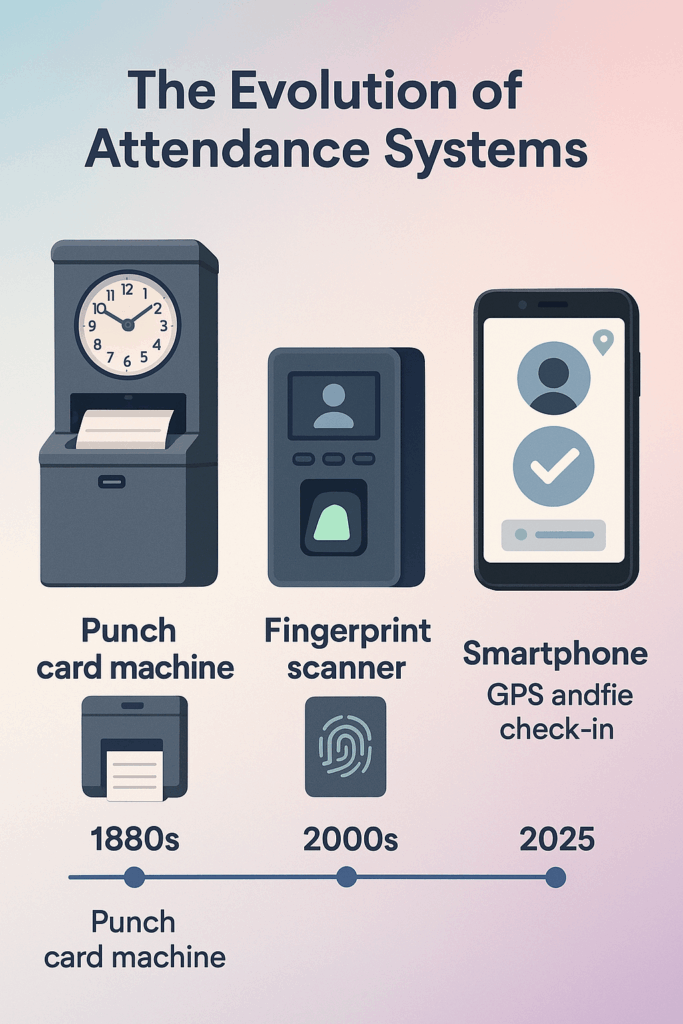
1880s-1960s: The Punch Card Era Imagine explaining to your great-grandfather that people used to insert cardboard rectangles into mechanical clocks to prove they showed up to work. These systems worked fine when jobs were simple, locations were fixed and “remote work” meant the traveling salesman.
Fun fact: The first punch card systems were actually pretty ingenious for their time. The problem wasn’t the technology—it was that we kept using it for about 80 years longer than we should have.
1970s-1990s: Going Digital (Sort Of) Electronic time clocks felt revolutionary. Magnetic stripe cards! Digital displays! LED lights that blinked! Companies felt very modern installing these systems, right up until they realized they still had to manually process all the data and deal with lost cards, damaged readers and the inevitable “I forgot my card” excuses.
2000s-2010s: The Biometric Boom Fingerprint scanners promised to solve everything. No more buddy punching! No more lost cards! What could go wrong?
Well, everything. Turns out fingerprint readers have issues with:
- Dirty fingers (common in manufacturing)
- Injured fingers (also common in manufacturing)
- Cold weather (outdoor workers)
- Certain skin types (awkward conversations)
- Basic hygiene concerns (especially post-2020)
One hospital in Chennai spent ₹55 lakhs on a facility-wide biometric system, only to discover that healthcare workers wearing gloves couldn’t use it 80% of the time during their shifts.
2010s-Present: The Smartphone Revolution Finally, a breakthrough that actually made sense. Everyone carries a smartphone. Smartphones have cameras, GPS and internet connectivity. The technology was already in everyone’s pocket—we just had to stop overthinking it.
The real breakthrough came when companies stopped thinking about attendance as a security problem and started treating it as a communication challenge. Modern attendance management system doesn’t ask, “How do we catch people cheating?” Instead, it asks, “How do we make it easier for honest people to do the right thing?”
That shift in perspective changed everything.
After talking to hundreds of HR managers, IT directors and employees about attendance management, certain features consistently separate the “life-savers” from the “expensive mistakes.”
1. Selfie + GPS = Magic This combination solves 90% of attendance problems in one elegant solution. Employee takes a selfie when clocking in, GPS confirms their location. Simple, effective and surprisingly difficult to game.
2. Real-Time Everything If your system can’t tell you who’s at work right now, it’s not a modern system—it’s digital paperwork. Real-time dashboards turn attendance from a historical record into a management tool.
3. Leave Management That Doesn’t Suck Vacation requests shouldn’t require three emails, two approvals and a prayer that someone remembers to update the schedule. Modern systems handle the entire workflow automatically.
1. Predictive Analytics (Not as Scary as It Sounds) Best attendance tracking software starts noticing patterns before humans do. It might flag that Jennifer has called in sick every Friday for three weeks, or that the accounting department consistently arrives late on Mondays after month-end close.
This isn’t about catching people in lies—it’s about spotting problems early. Maybe Jennifer is dealing with a health issue and needs schedule flexibility. Maybe the accounting team needs a different deadline structure.
2. Integration That Actually Works Your attendance system should talk to your payroll system, which should talk to your scheduling system, which should work with your HR platform. When systems play nicely together, magic happens.
3. Mobile-First Design If your system was designed for desktop computers and adapted for mobile, you’re doing it backwards. Modern workforces are mobile-first. Your attendance system should be too.
Features that sound impressive but cause problems:
- Overly complex approval workflows that slow everything down
- Biometric systems without backup options
- Systems that require special hardware or apps
- Solutions that don’t work offline (ever been in a basement?)
- Rigid systems that can’t adapt to different work arrangements
Choosing attendance management software feels like picking a college major—there are lots of options, everyone has opinions and you’re not entirely sure what you’ll need in four years.
Let’s break down the real-world performance of different approaches:
| Technology | Real Accuracy | User Happiness | IT Headaches | Total Cost |
|---|---|---|---|---|
| Mobile + Facial Recognition + GPS | 96%* | 😊😊😊😊 | 😐😐 | ₹₹₹ |
| Facial Recognition | 98%* | 😊😊😊 | 😐😐😐 | ₹₹₹ |
| Biometric Scanners | 97%* | 😊😊 | 😐😐😐😐 | ₹₹₹₹ |
| Card Systems | 87%* | 😊😊 | 😐😐😐 | ₹₹₹ |
| Manual/Paper | 73%* | 😔 | 😡😡😡😡 | ₹₹₹₹₹ |
*Accuracy rates from real-world implementations, not manufacturer claims
Mobile + GPS: The People’s Choice Why it works: Everyone already has the required hardware (smartphone), implementation is fast and employees actually like using it.
Best story: A landscaping company with crews scattered across Noida, Ghaziabad and Faridabad went from daily attendance headaches to zero disputes in two months. Crew supervisors loved being able to verify location automatically and the main office could finally track project time accurately for their builder clients.
Watch out for: GPS can be wonky in certain buildings (especially those old Connaught Place offices) or remote areas. Some employees worry about privacy, though most get over it quickly when they see the benefits.
Facial Recognition: The Perfectionist Why it works: Highest accuracy, completely contactless and virtually impossible to game.
Best story: A 24/7 pharmaceutical manufacturing facility in Ahmedabad eliminated all buddy punching and reduced attendance fraud by 99%. Night shift supervisors went from constant vigilance to focusing on actual production issues.
Watch out for: Privacy concerns are real, especially in certain regions. Some employees have strong reactions to facial recognition technology, regardless of how it’s implemented.
Biometric Scanners: The Old Reliable Why it works: Proven technology, high accuracy and employees are familiar with the concept.
Best story: A pharmaceutical company in Baddi with strict regulatory requirements appreciated the audit trail and compliance features for their FDA inspections.
Watch out for: Hygiene concerns post-COVID, finger injuries in manual labor environments and the inevitable “the scanner doesn’t recognize me today” complaints.
Choose Mobile + GPS if:
- You have field workers or multiple locations
- You want fast implementation
- Budget is a primary concern
- Employees are generally tech-comfortable
Choose Facial Recognition if:
- Security is paramount
- You have high-value inventory or sensitive areas
- Contactless operation is important
- Budget allows for premium features
Choose Biometric if:
- You’re in a regulated industry
- You have fixed work locations
- Security trumps convenience
- You don’t mind ongoing hardware maintenance
Choose Hybrid if:
- You have diverse work environments
- Different employee groups have different needs
- You want maximum flexibility
- Implementation complexity doesn’t scare you
Skip the feature lists and ask these instead:
- “What happens when the internet goes down?”
- “How do you handle employees who don’t have smartphones?”
- “What’s your actual response time for support issues?”
- “Can you show me three customers similar to us and their real results?”
- “What’s your support like during Indian business hours and do you have local support staff?”
- The “Sleep Better at Night” Factor Shruti from TechSolutions put it best: “I used to dread Monday mornings because I knew there would be weekend attendance issues to resolve. Now I look forward to Mondays because I can focus on actual HR strategy instead of timesheet detective work.”
- The “Good Employees Stay Happy” Effect Accurate attendance tracking protects honest employees from being lumped in with time thieves. When good employees see that the system is fair and accurate, trust in management increases.
- The “Manager Liberation” Benefit Managers stop being attendance police and return to actual management. One team lead at an IT services company reported: “I used to spend 30 minutes every morning just figuring out who was actually at work and who was still stuck in Bangalore traffic. Now I can focus on sprint planning and team development.”
Manufacturing (200 employees)
- Primary benefit: Overtime accuracy and shift management
- Typical ROI: 150-300%
- Biggest surprise: Reduced workplace accidents due to better break compliance
- India-specific: Better compliance with Factories Act requirements
Healthcare (500 employees)
- Primary benefit: Compliance with patient care ratios and MCI guidelines
- Typical ROI: 200-450%
- Biggest surprise: Improved employee satisfaction due to fair scheduling
- India-specific: Integration with NABH accreditation requirements
IT Services (75 employees)
- Primary benefit: Accurate client billing and project tracking across time zones
- Typical ROI: 250-500%
- Biggest surprise: Better project profitability visibility for US/European clients
- India-specific: Seamless offshore-onshore coordination
Retail (50 locations, 800 employees)
- Primary benefit: Multi-location visibility and labor optimization
- Typical ROI: 200-350%
- Biggest surprise: Reduced shrinkage due to better employee accountability
- India-specific: Festival season staffing optimization
If you’re thinking these numbers seem inflated, you’re not wrong to be skeptical. Here’s what to watch out for:
Red flags in ROI calculations:
- Vendors who claim 100% elimination of time theft (impossible)
- ROI projections that don’t include implementation challenges
Green flags that indicate honest projections:
- Conservative estimates with ranges rather than exact figures
- Acknowledgment of implementation costs and learning curves
- References you can actually contact
- Pilots or trial periods to validate benefits
Let’s be honest: implementing new attendance management software ranks somewhere between root canal and performance reviews on most people’s “fun at work” scale. But it doesn’t have to be a nightmare.
Choose your pilot group carefully:
- Include willing participants (not just volunteers—people who actually want it to work)
- Mix of job types (office workers, field staff, managers)
- Influential voices (people others listen to)
- Problem representatives (include some people who struggle with the current system)
Deepak’s story from a consulting firm: “We piloted with our project managers because they were already tracking time for client billing in the US. They immediately saw how much more accurate their dollar billing became and they became our biggest advocates when we rolled out company-wide.”
Phase 3: Learning and Adjusting (Week 7-10)
This is where most implementations succeed or fail. Expect problems, plan for them and respond quickly:
Common issues and solutions:
- “The GPS isn’t working in our building” → Work with vendor on Wi-Fi-based location or specific GPS settings (common in older Mumbai/Delhi buildings)
- “मुझे selfie नहीं लेनी” (I don’t want to take selfies) → Explain privacy protections and allow alternative check-in methods during transition
- “This seems like Big Brother.” → Share data on how it protects honest employees from false accusations
Real feedback from pilot users:
- “Once I realized it takes 10 seconds instead of walking to the time clock, I was sold.”
- “The first time it prevented a payroll error that would have affected my EMI, I became a fan.”
- “My project manager finally stopped questioning whether I was actually at the client site in Gurgaon.”
Secret #1: Lead with Benefits, Not Features Wrong: “Our new system has facial recognition and GPS tracking.” Right: “You’ll never again have to prove you were at work when the system failed to record your time.”
Secret #2: Address Fear Immediately Don’t wait for resistance to build. Address common concerns upfront:
- Privacy: “The system only tracks when you’re clocked in for work.”
- Complexity: “It’s actually simpler than our current process.”
- Big Brother: “This protects you from false accusations and ensures accurate pay”
Secret #3: Celebrate Quick Wins When the system prevents its first payroll error or resolves a scheduling conflict automatically, make a big deal about it. Share success stories widely.
Example celebration email: “Thanks to our new attendance system, we caught and corrected a scheduling conflict that would have left the night shift understaffed during our peak production hours. What used to require three phone calls, two WhatsApp groups and two emails was resolved automatically. This is exactly why we made this change.”
“The system says I’m not at work, but I’m standing right here!”
- Usually a GPS calibration issue
- Have a backup check-in method ready
- Most systems learn and improve accuracy over time
“This is too complicated!”
- Often means training was insufficient
- Provide multiple training formats (video, written, hands-on)
- Pair struggling users with champions
“I don’t trust this technology.”
- Acknowledge the concern (don’t dismiss it)
- Show transparent data about how the system works
- Offer to demonstrate the employee protections built into the system
Week 1: Expect complaints, questions and general grumbling. This is normal.
Week 2: Early adopters start seeing benefits and sharing positive experiences.
Week 3: Resistance begins to fade as people get comfortable with the routine.
Week 4: First major success story (prevented error, resolved dispute, etc.)
Month 2 and beyond: System becomes “just how we do things” and you wonder why you waited so long.
One size fits all is a myth, especially in attendance tracking software. What works brilliantly for a tech startup might be a disaster for a hospital and what’s perfect for a construction company could fail spectacularly in retail.
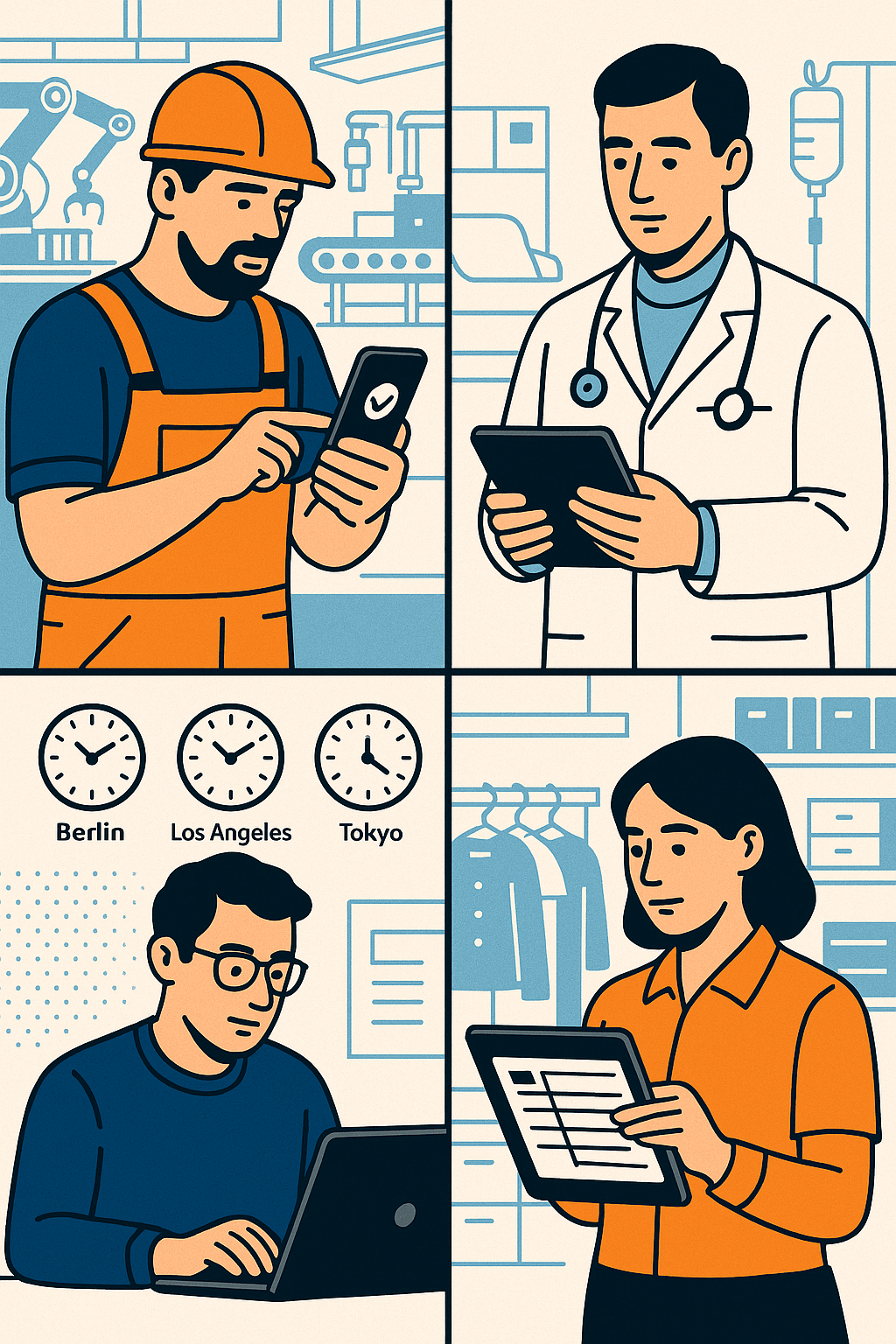
The Reality: Manufacturing environments in India are tough on technology. You have shift workers, safety requirements, sometimes union considerations and often harsh conditions where delicate equipment doesn’t survive. Plus, you’re dealing with workers who may not be completely comfortable with technology.
Ravi’s story (Plant Manager, Auto Components in Chennai): “We tried a fancy biometric system that looked great in the demo. Within six months, half the scanners were damaged by metal dust and we had workers with oil on their fingers who couldn’t clock in. During the monsoon, the outdoor scanners kept failing. We switched to a mobile system where supervisors could verify attendance visually and confirm it in the app. Problem solved.”
What Actually Works:
- Rugged mobile solutions that can handle industrial environments and monsoon conditions
- Supervisor verification options for when individual check-in isn’t practical
- Shift management integration that handles complex rotation schedules and festival holidays
- Safety compliance tracking that ensures break times and maximum hour limits per Factories Act
Watch Out For:
- Systems that require clean fingers or hands (not realistic in manufacturing)
- Complex workflows that slow down shift changes (especially during festival seasons)
- Solutions that don’t integrate with existing ERP systems popular in India, compliance tracking** that ensures break times and maximum hour limits
The Reality: Healthcare attendance isn’t just about payroll—it’s about patient safety. Understaffing can literally kill people and compliance requirements are extensive and constantly changing.
The Reality: In consulting, legal and other professional services, accurate time tracking directly impacts revenue. If you can’t bill for it, you can’t get paid for it.
Janet’s transformation (Law Firm Administrator): “Our attorneys were horrible at tracking time. They’d try to reconstruct their day at 6 PM and inevitably miss billable hours. With mobile check-in tied to client locations, we captured 18% more billable time in the first month. That paid for the system for the entire year.”
What Actually Works:
- Client/project integration that automatically categorizes time
- Location-based tracking for client site visits
- Detailed reporting for accurate client billing
- Integration with billing systems for seamless invoicing
Unique Requirements:
- Client confidentiality considerations
- Project-based time allocation
- Travel time tracking
- Integration with professional billing software
The Reality: Retail scheduling is complex. Part-time workers, seasonal fluctuations, multiple locations and constantly changing availability requirements make attendance management a nightmare.
What Actually Works:
- Multi-location visibility across all stores
- Automated shift coverage when employees call out
- Flexible scheduling that adapts to changing availability
- Real-time communication between management and staff
The Reality: Schools have unique challenges—academic calendars, substitute teacher management, student supervision requirements and budget constraints that would make other industries weep.
What Actually Works:
- Substitute management with automatic notifications
- Qualification tracking to ensure appropriate coverage
- Student supervision ratio monitoring
- Budget reporting for grant compliance
The future of attendance management software is arriving faster than most of us can keep up with. Some trends are obvious, others are surprising and a few are downright weird. Let’s separate the hype from reality.
AI That Doesn’t Suck Current AI in attendance management is mostly basic pattern recognition. The next generation will be genuinely helpful:
Predictive scheduling: “Based on historical data and current trends, you’ll need 15% more staff next Thursday” Wellness alerts: “Jenny’s worked 12 days straight—maybe check in with her” Optimization suggestions: “Moving the team meeting to 10 AM would reduce late arrivals by 40%”
Real example in beta testing: A restaurant chain’s AI noticed that kitchen staff called in sick 60% more often after particularly busy weekend shifts. The system now automatically suggests lighter Monday schedules and has reduced Monday callouts by 35%.
Wearable Integration That Actually Works Smartwatches and fitness trackers are becoming work tools. The next generation will seamlessly blend personal and professional tracking.
Environmental Integration Buildings are getting smarter and attendance systems will tap into that intelligence:
- Automatic check-in when your badge accesses the building
- Climate control that adjusts based on actual occupancy
- Parking systems that know you’re coming before you arrive
Emotional Intelligence Monitoring This sounds creepy, but early implementations are surprisingly helpful:
- Systems that notice when team stress levels are high
- Scheduling adjustments based on collective mood indicators
- Early warning systems for burnout prevention
Pilot program results: A tech company testing emotion-aware scheduling reduced sick days by 22% and voluntary turnover by 35% by proactively identifying and addressing team stress.
Blockchain-Based Verification Tamper-proof attendance records that employees own and control, rather than companies holding all the data.
Virtual Reality Presence As VR becomes mainstream for remote work, attendance tracking will evolve to measure “presence” rather than just “logged in.”
Biometric Environments Offices that know who’s present without anyone actively checking in, through gait recognition, ambient biometric monitoring or other passive systems.
Post-Geographic Work When the concept of “location” becomes meaningless for knowledge work, attendance tracking will focus on availability and contribution rather than physical presence.
Don’t Wait for Perfect Every year you delay modernizing attendance management is costing more than implementing an imperfect solution. Today’s attendance tracking software is good enough to solve 90% of current problems.
Choose Adaptable Systems Select vendors with strong API capabilities and regular update cycles. The future will require flexibility more than specific features.
Plan for Change Whatever system you implement today will evolve significantly over the next five years. Make sure your vendor and your organization can adapt.
What Will Definitely Happen:
- Mobile-first design becomes mobile-only
- AI features transition from novelty to necessity
- Privacy regulations become more complex and important
- Integration with other business systems becomes seamless
What Probably Will Happen:
- Voice activation becomes standard in hands-free environments
- Wearable integration reaches mainstream adoption
- Predictive analytics becomes genuinely useful
- Environmental/building integration creates “invisible” attendance tracking
What Might Happen:
- Blockchain creates employee-owned attendance records
- VR changes how we think about remote work